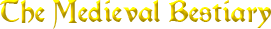Help for Bibliography Pages
Bibliography Lists
The bibliography lists are available sorted by Author (author + title), and by Subject (subject + author + title). Both lists show the bibliographical information in the same way. The Author list includes all items in the bibliography; the Subject list includes only items that have been assigned to a subject heading. The same item can appear under more than one subject heading. The author list can also be shown with all of the data found in the bibliography detail popup window; click the "Annotated" tab to see that (very long) list.
The author and title appear first. This is followed by the citation, giving the publisher, journal name and volume, series name, publication date, and any other relevant data.
The lists are very large and may take a while to load. To make it easy to jump to various parts of the list, there is a green alphabet bar at the left; clicking a letter will jump to the section of the page with items starting with that letter. You can also use your browser's "find in page" facility to search for text with the lists.
Bibliography Details
The bibliography detail page displays additional information about an item from the bibliography. It opens in a new window when you click a bibliography link (pop-up blockers should let this window appear, but if it doesn't, check your software documentation for the way to temporarily disable it). You can leave this window open and position and size it any way you want; it will be re-used the next time you click a bibliography link.
The page has a set of standard fields, and uses various abbreviations and symbols. The title and author or authors appear first. This is followed by the citation, giving the publisher, journal name and volume, series name, publication date, and any other relevant data. The next section is notes: an abstract or description of the item, special features, page count, etc. The amount of information available in the notes varies considerablly. Following the notes is the language of the item. This is the principle language; the text may include other languages as well. If known, various standard classifications and identification numbers are shown next. See below for an explanation of the codes used. One or more symbols may appear at the bottom of the listing; see below for an explanation of these symbols.
At the very bottom of the page is the date the bibliography entry was last updated.
External Links
The bibliography detail popup may show links for digital resources. These are links to external sites that give more information about the item, and in some cases provide a digital copy of the referenced texts. Some of the external websites may require a subscription or other payment to view all of the informaton or to to allow you to download any available digital copy. The owner of the Medieval Bestiary website does not receive any part of such payments and has no control over the content of the website or any downloadable content. In some cases you may be able to access the full content by signing in with an academic, library or other institutional authorization, or by registering or creating an account (sometimes free, sometimes paid) with the website provider.
Symbols
These symbols may appear in the bibliography pages.
Standard Classifications and Identifiers
The following are the abbreviations used in the bibliography for various publication classification and identifying systems. These codes will appear near the bottom of the bibliography detail page if the information is available.
| DDC | The Dewey Decimal Classification system is the world's most widely used library classification system. More information is available from OCLC. |
| DOI | The Digital Object Identifier (DOI) is a system for persistent identification and interoperable exchange of intellectual property on digital networks. |
| ISBN | International Standard Book Number. An ISBN is a standard identifier for books. The ISBN system is managed by the International ISBN Agency. |
| ISSN | International Standard Serial Number. An ISSN is a standard identifier for magazines, journals, book series, and other items that are continuously published. The ISSN system is managed by the ISSN Agency. |
| LC | USA Library of Congress classification. The Library has a standard classification system that can be viewed on the Library of Congress website. |
| LCCN | USA Library of Congress Control Number, a standard identifier code that is defined on the Structure of the LC Control Number website. |
| NLM | USA National Library of Medicine classification system, a standard identifier code that is defined on the NLM Classification website. |
| OCLC | Online Computer Library Center catalog number. The OCLC maintains the WorldCat bibliographic database; the OCLC catalog number uniquely identifies an item in the database. |
| PQDD | ProQuest Digital Dissertations database publication number. In print form, this is known as Dissertation Abstracts International (DAI). This is a subscription service, available from most university and other libraries. The publication number allows the dissertation to be located in the database and to be ordered. |