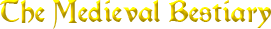Help for Manuscript Pages
Manuscript Lists
There are four manuscript lists: Location, Type, City and Filtered List. You can view each list by clicking one of the tabs at the top. Some of the lists have a green alphabet band at the left; clicking a letter will scroll the first matching item to the top of the page. The list formats are:
Location Index: The Location index shows the manuscripts sorted by shelfmark and grouped by the institute (library, museum, etc.) that holds the manuscript. This allows all relevant manuscripts held by an institute to be shown as a group. Click the shelfmark in the first column to go to the manuscript page.
City Index: Manuscripts are often referred to by the city where they are currently found. This list shows manuscripts sorted by institute name and shelfmark, and grouped by city so all manuscripts found in a particular city are shown together. Click a manuscript institue/shelfmark line to go to the manuscript page.
Type Index: This is a list grouped by manuscript type and sorted by manuscript location and shelfmark. There are many types of manuscript listed on this site:
- Aviary: A book about birds, often with moralizations.
- Bestiary: The true "book of beasts", normally a manscript in one of the bestiary families, and always moralized.
- Book of Hours: A religious manuscript, sometimes decorated with animal images.
- Encyclopedia: A compendium of everything the author knows about a subject; on this site, that subject is animal-related.
- Fables: Moralized (or not) stories of a fabulous nature, often describing animals, like Aesop's fables.
- Map: Medieval maps sometimes had images of animals on them.
- Miscellany: A compedium of several manuscripts, often completely unrelated, bouund together. There are sometime bestiaries, aviaries, Physiologus or other items of interest embedded.
- Missal: A religious manuscript, sometimes decorated with animal images.
- Psalter: A religious manuscript, sometimes decorated with animal images. Single-author: A text by one auther (or ascribed author) such a Pliny the Elder, Isidore of Seville, etc.
- Travel Narrative: A text describing the travels of someone, usually to foreign lands, sometimes fictitious.
Filtered List: The Filtered List displays a simple list of manuscripts with the location (institute), shelfmark and name (if any). The list can be filtered by typing words or numbers into the filter search box. Any row in the list that does not contain the words or numbers you type will be hidden, leaving only matching rows. For example, if you only want to see manuscripts that have "Additional" in the shelfmark (such as British Library, Additional MS 28260), you can type "Additional" and only matching manuscripts will be shown. Click a row in the list to go to the description page for that manuscript.
Manuscript Detail Pages
There are four manuscript detail pages: Manuscript, Beasts, Bibliography, and Gallery. You can switch between them by clicking their names in the tab bar at the top of the screen.
Description Page
The description page (the Manuscript tab) gives a general description of the manuscript, usually with an image of a representative page. Other information shown at the top of the page can include the place and date the manuscript was produced, the manuscript location, the manuscript type and language, and data on the physical attributes of the manuscript. In some cases there may be a reference to a manuscript "family"; click that link to go to a set of pages describing how manuscripts are grouped.
Under the Description heading there are notes about the manuscript. This is often taken from the manuscript description provided by the institute holding the manuscript. It can also include notes on the illustrations, beasts described, and history of the manuscript. There may also be one or more links to additional description sources; click a link to go to the website (in a new page or tab).
Under the Editions and Facsimiles heading are links to editions (scholarly discussion and analysis, plus a transcription of the text) and facsimiles (full or partial reproductions of the manuscript pages). Not all manuscripts have either editions or facsimiles. If "Digital" appears in the label the link will take you to the website for that resource (in a new page or tab). If "print" appears in the label, clicking the link will show more information on the printed resource.
Beasts Page
The Beasts page displays a list of the beasts described or pictured in the manuscript. There are normally two lists: one in the order the beast appears in the manuscript, and one by beast name. If the manuscript has an illustration for the beast, that will be indicated by a symbol in the third column of each list.
Bibliography Page
The bibliography page displays a list of books, electronic texts, web sites and other material related to the manuscript. The bibliography item title is usually a link; click it to see more information (in a popup window) for that item.
Gallery Page
The gallery page shows images of the beasts in the manuscript; some manuscripts are not illustrated or the images are not yet avaible here, so some galleries may be empty.
Note: The gallery pages may not display correctly with older browser versions, and will probably not display at all with Microsoft Internet Explorer.